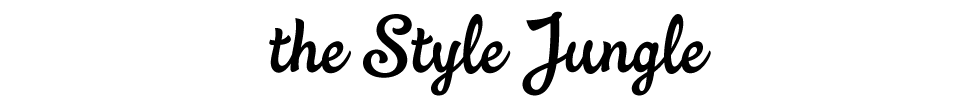This is an edited extract from my upcoming book. I’ve decided to share it because these tips are so easy to use and so helpful for those trying to make their Instagram Stories unique and
I must admit, I LOVE Stories! I love watching them, I love filming them, I love posting them. Sometimes I even ‘think in Stories’ – that’s when you’re doing something and imagining what would this moment look like on Stories, what caption and sticker will you add, what filter will you use. Sick, I know.
Apparently, it’s not just me going crazy. Most people, regardless of their age, occupation
The
Using Stories is not only fun, it’s also a necessity these days. I would go as far as saying – regularly posting on Stories is probably even more important than using your feed. If your life was a book, the feed would be its cover – it’s polished, attractive and makes people want to learn more about you. It’s WHY we pick the book but not WHAT FOR. And Stories? Stories are the pages of your book. 24 hours – flick, and the page is read. Another 24 hours – another page is read.
If being less poetic, Stories is a way to increase your presence on Instagram and engage more with your audience. The best part? If you suddenly get over-excited about this whole thing and post gazillion photos and videos in 24 hours, you won’t annoy anyone. Why? Because no one is forced to watch your Stories! If they had enough – they’ll just leave and won’t click on your name again til’ tomorrow.
The coolest thing about Stories is how breathtakingly simple they are – no tricky algorithms, hashtag rules, response rates or best posting times. Compared with Stories, main feed now looks like granddad’s old, big, sluggish car – it still takes you places but with lots of maintenance and little joy; whereas Stories are a brand-new sports coupe – comfortable, intuitive and is so much fun to drive. As long as you post something daily, you’ll be seeing the results! Just don’t be shy, it’s best to post at least 7-15 Stories per day. I’m sure I’m not the only one to get disappointed after clicking on person’s Stories and seeing just one random photo there – I mean, come on, I know your life is more exciting than that!
And it doesn’t take ages to make Stories. Yes, there are heaps of fancy apps to help you with colour-grading, cropping and pasting your videos or adding moving texts in trendy fonts or other eye-catching elements (birds that don’t look a touch less natural than those in James Cameron’s movies, anyone? ‘Pixaloop’ app, in case you were wondering). But the fact is, YOU DON’T NEED ANY OF THEM TO MAKE YOUR STORIES REALLY UNIQUE AND HAUNTING.
Here are some tricks I personally use to make my Stories stand out. No extra apps, hours of work and annoying ‘freemium’ payments – anything at all! All you’ll need is your Instagram and a wee bit of creativity.
How to make your Stories text stand out
Text is the easiest and the most obvious way to make your Stories look really unusual. Did you know that there is so much more you can do to your writing than just changing fonts,
Though I don’t mind a little experiment every now and then, I generally love it when a person sticks with the same font and background
By the way, do you know how to make your signature

Choosing unique text colour on Instagram Stories 
Creating shadow for text on Stories
Speaking of. Who said your text should always be the same
Don’t think this torture of

‘Magazine’ style of text on Instagram Stories 
Letter by letter text on Instagram Stories
If you’re only just writing a few words, try typing the same phrase twice, colour it differently (only letters, no background this time), make sure both phrases are of the same size and place one text over the other, slightly moving it to any direction – now you have a beautiful text with a shadow!
My favourite trick is what I call ‘rainbow texts’. It’s a touch trickier than shadows (using both hands at once? what?!) and requires a bit of training but good things take time they say, right? Type a short phrase (ideally if it’s just one line) and tap it to ‘Select all’. Now fetch palette with extra colours and start moving your finger from one colour to another, while at the same time moving another hand over the text so that you’re de-selecting it letter by letter and watch text getting coloured in a soft gradient!
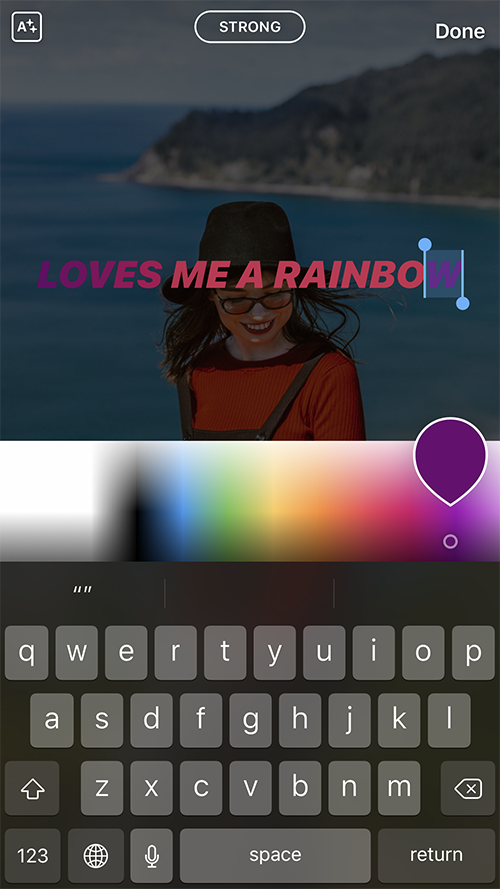
But let’s leave the
Playing with pens on Stories
It’s not only text you can experiment with. To make my Stories stand out, I love using pens and brushes. When repeated frequently, a small doodle in your signature is the most gorgeous creature on Earth uses this trick quite often – go follow her for inspiration!
If you’re about to reveal something cool and long-awaited, let’s say a big giveaway with the prize to die for, you might tease your followers by showing only a part of photo or video first. How to do that? It’s easier than it sounds! Pick a brush and
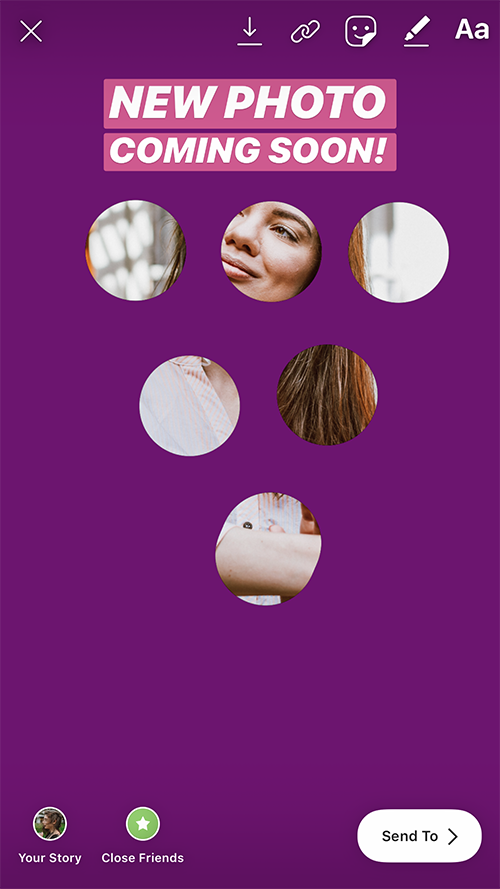
Colouring entire screen on Stories to reveal important information 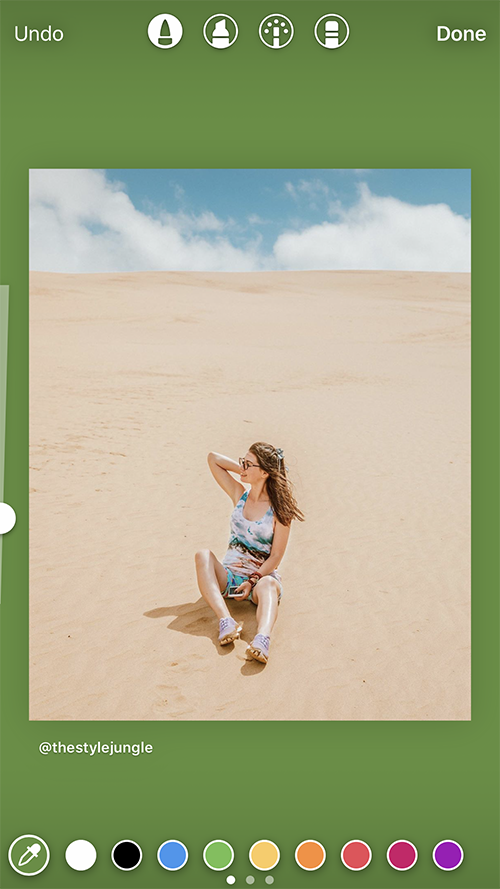
Creating different background for feed reposts
By the way, you can also make an animated background for your feed reposts! Find round smiley face in the top right corner and click on it. Now choose
You’re probably using ‘Day of the week’ sticker every now and then (in case you’re not – it’s approx. the second screen of stickers tap, right next to ‘lit’ and ‘

Next level
- pick one photo to use as a background in Stories
- go to ‘Photos’ on your smartphone and copy the photo you want to place above it (using the arrow at the bottom left corner)
- go back to your Stories and click on ‘Aa’ as if you were going to write something
click ‘Paste’.
Voila! You can now move and resize
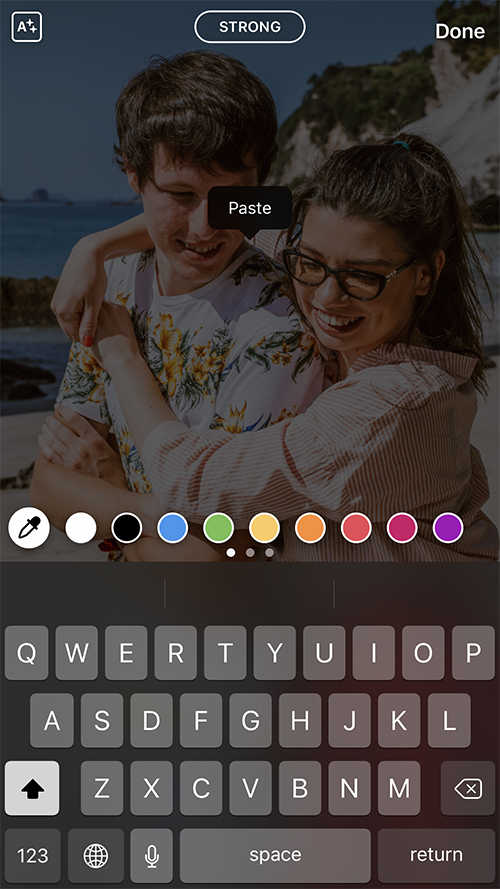
Pasting image above background image 
Photo collage on Instagram Stories
When you want to post things you’re grateful for today or ingredients list for your signature dish or a list of products you’ve used for today’s makeup – I think, you get the idea, if you need to post ANY LIST AT ALL – instead of posting a whole lot of text on one photo, try this idea. Pick your photo, type the first line/ingredient, save this Story to your Photos, type in the second line, save again, go on until you reach the last line. Now ‘Discard’ current Story and simply post all saved photos one by one (‘Select multiple’ will save you time) – you’ll get a series of Stories, where text appears line by line as if it was animated.
Oh, and here is another one. I bet this one will give your followers to think, all right. Open an image you want to post on Stories, pick a pen and your signature
As you see, there are so many ways to get creative with your Stories on Instagram! All these tricks don’t even require downloading any extra apps but will still make your Stories stand out. I’m pretty sure, once you start experimenting and playing with styles and combinations, you’ll discover a lot more unique solutions. In my book, I’m also shareing my favourite apps to take your Stories game to a whole new level – editing, templates, video montage, special effects, my-oh-my there is so much more to learn about Instagram in general and Stories in particular! And the more you learn, the more exciting the process of creating Stories gets. Don’t forget to sign up to theStyleJungle email below to receive discount code for the upcoming book.
Liked this post? Pin it: